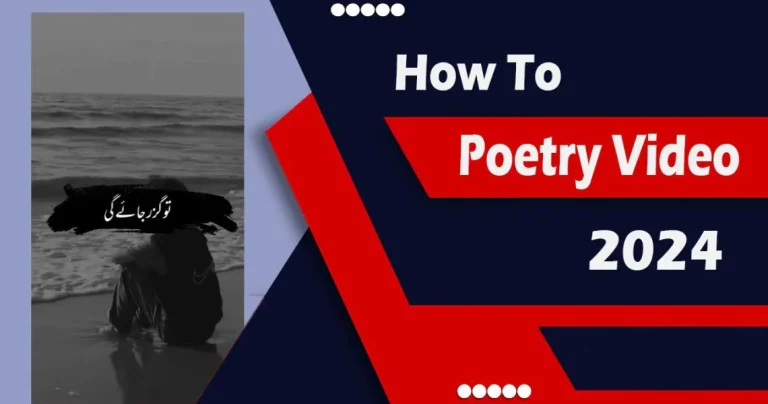Creating a poetry video is a captivating way to bring your words to life, blending the power of poetry with the visual artistry of film. Whether you’re an experienced poet or just starting out, making a poetry video allows you to express your creativity in a new medium. In this guide, we’ll explore the essential steps to craft an engaging poetry video, from selecting your poem and visual style to editing techniques and sharing your final product. Let’s dive into the art of merging sound and sight to create an unforgettable experience that resonates with viewers and amplifies the emotional impact of your words.
Creating a poetry video is an exciting way to bring your words to life, combining visual art with the rhythm and emotion of your poetry. Whether you’re looking to share your work online, enhance a live reading, or experiment with multimedia, here’s a step-by-step guide to help you create a captivating poetry video.
Step 1: Choose Your Poem
Start by selecting the poem you want to feature. Consider the mood and themes of the piece, as these will guide your visual and audio choices. If you’re writing an original poem for the video, focus on creating imagery that lends itself well to visual representation.
Step 2: Storyboarding
Create a storyboard to plan your visuals. Break down the poem into sections, noting what images or scenes you want to accompany each part. Think about:
- Imagery: What visuals can illustrate the poem’s themes?
- Emotions: How can you convey the feeling of the poem through visuals?
- Transitions: Consider how you’ll move from one section to another.
Step 3: Gather Visuals
Depending on your resources, you have a few options for visuals:
- Original Footage: Film your videos. This could include nature scenes, urban landscapes, or even staged performances.
- Stock Footage: Use stock video clips that align with your poem’s themes.
- Photography: Incorporate still images or illustrations. You can use personal photos or find Creative Commons images online.
Step 4: Choose Your Audio
The audio component is crucial. You can either read the poem yourself or collaborate with a voice actor. When recording your reading, consider:
- Pacing: Read slowly to allow the viewer to absorb the words.
- Emotion: Inflect your voice to match the poem’s mood.
Also, add background music. Look for royalty-free music that complements the tone of your poem without overpowering the spoken word.
Step 5: Editing the Video
Use video editing software to combine your visuals and audio. Here are some popular options:
- iMovie (Mac)
- Windows Movie Maker (Windows)
- Adobe Premiere Pro (Advanced users)
- DaVinci Resolve (Free version available)
As you edit:
- Sync audio with visuals: Make sure the images change in rhythm with the poem.
- Add text: To enhance understanding, consider displaying the poem’s lines on the screen, either in full or as key phrases.
- Transitions: Use smooth transitions to maintain the flow and keep viewers engaged.
Step 6: Final Touches
Once your video is assembled, review it for pacing, clarity, and overall impact. Pay attention to:
- Volume levels: Ensure that the poem is audible over any background music.
- Visual clarity: Make sure images are not too busy or distracting.
- Timing: Adjust any clips that feel too long or too short.
Step 7: Sharing Your Video
Decide where you want to share your poetry video. Some popular platforms include:
- YouTube: Great for reaching a broad audience.
- Instagram: Ideal for shorter videos and snippets.
- TikTok: Perfect for engaging younger audiences.
- Your website or blog: Great for connecting with your existing audience.
Make sure to promote your video on social media and engage with viewers through comments and discussions.
Download Poetry Editing Apps
To create a poetry video, you’ll need two key apps: CapCut and Pinterest. CapCut is a popular video editing app packed with features that make the editing process straightforward. Pinterest is perfect for finding and downloading high-quality HDR images. You’ll also need some poetry PNG files, which you can find below. Here’s how to download the apps and PNG files:
- Click the link below.
- You’ll be taken to the download page.
- Press the download button.
- Your download will begin automatically.
- You’re all set!
Capcut App
Download
Poetry PNG Pack
Download
How to Use this app
1. Download and Install the Apps:
- CapCut: Go to your app store (Google Play or Apple App Store) and search for CapCut. Download and install the app.
- Pinterest: Similarly, search for Pinterest in your app store and download it.
2. Gather Your Materials:
- Find Images on Pinterest: Open Pinterest and search for images that resonate with your poem. Look for high-quality HDR images that complement the themes of your poetry.
- Download Images: Tap on the images you like, then download them to your device by selecting the download option.
3. Prepare Your Poetry:
- If you have specific lines or stanzas in PNG format, ensure they are saved on your device for easy access.
4. Create Your Video in CapCut:
- Open CapCut: Launch the app and start a new project.
- Import Images: Tap on the “+” button to add the images you downloaded from Pinterest.
- Add Text: Use the text tool to input your poetry lines. You can customize the font, size, and color to match the mood of your video.
5. Edit Your Video:
- Add Transitions: Experiment with transitions between images for a smooth flow.
- Incorporate Music: Choose background music that complements your poem. CapCut offers a library of music tracks to enhance your video.
- Adjust Timing: Make sure the timing of your images and text aligns with the rhythm of your poetry.
6. Preview and Fine-Tune:
- Watch your video from start to finish. Make any adjustments to the text, images, or music as needed.
7. Export and Share:
- Once you’re satisfied, export your video in your desired resolution. You can share it on social media or upload it to platforms like YouTube.
By following these steps, you’ll be able to create a visually stunning poetry video that brings your words to life!
Frequently Asked Questions
What apps do I need to create a poetry video?
To create a poetry video, you’ll need video editing apps like CapCut for editing and Pinterest for sourcing high-quality images.
How do I find images for my video?
You can use Pinterest to search for images that resonate with your poem. Look for high-quality HDR images that match the themes and emotions of your work.
Can I use my artwork or photos?
Absolutely! Using your artwork or photos can add a personal touch to your poetry video.
What are poetry PNG files, and where can I find them?
Poetry PNG files are graphic representations of your text that can be layered over images. You can create them using design software or find them through various online resources.
How do I add music to my video?
In CapCut, you can access a library of music tracks to enhance your video. Choose a track that complements your poem and adjust the volume as needed.
What should I consider when editing my video?
Please pay attention to the pacing of your images and text, ensuring they align with the rhythm and mood of your poem. Experiment with transitions and effects for a polished look.
How can I share my poetry video?
Once your video is complete, you can export it in your desired resolution and share it on social media platforms like TikTok, Instagram, or YouTube.
Are there any tips for making my poetry video stand out?
Consider using unique visual effects, engaging text animations, and a compelling soundtrack. Authenticity and creativity in your presentation will help capture your audience’s attention.
Conclusion
Poetry videos are gaining popularity on TikTok, and many are seeking ways to edit them effectively. In this article, I’ll share the essential apps and poetry PNG files you need to create your own captivating poetry videos with ease. Check out Mix2vfx, developed by Hamza VFX, for trending CapCut templates, editing tools, and stunning video backgrounds.