Free motion background downloads are an incredible resource for creatives looking to enhance their projects with dynamic visuals. Whether you’re working on video presentations, social media content, or any other multimedia project, these motion backgrounds offer a versatile way to add depth and interest. With a wide range of styles—from abstract designs to nature scenes—free motion backgrounds can elevate your work without breaking the bank. The best part? Many of these resources are easily accessible, allowing you to quickly find the perfect backdrop for your creative vision. Dive in and discover how these engaging visuals can transform your projects!
What Are Motion Backgrounds?
Motion backgrounds are animated graphics or videos that serve as a backdrop for various visual projects. They can range from subtle textures to vibrant animations, offering an engaging visual experience. These backgrounds are commonly used in:
- Video productions: Enhance storytelling by setting the right mood.
- Presentations: Make slides more engaging and visually appealing.
- Social media content: Stand out in a crowded feed with eye-catching visuals.
- Live streams: Create a professional look for your broadcasts.
Where to Find Free Motion Backgrounds
There are numerous online platforms where you can download free motion backgrounds. Here are some of the best sources:
- Stock Video Websites:
- Pexels: Offers a range of free motion backgrounds, including abstract animations and nature scenes.
- Pixabay: Provides high-quality video backgrounds that can be used for various projects without copyright concerns.
- Video Editing Platforms:
- Canva: While primarily known for static graphics, Canva also offers animated backgrounds that can be downloaded and used in videos.
- Adobe Spark: Provides a selection of motion backgrounds that can be customized to fit your project’s theme.
- Creative Commons Websites:
- Videvo: A vast library of free stock videos, including motion backgrounds under Creative Commons licenses.
- Mixkit: Features a collection of free motion graphics and backgrounds for various uses.
- YouTube:
- Search for channels dedicated to free motion backgrounds. Many creators upload high-quality loops that can be downloaded and used in your projects.
May you also like it:
Dark Lightroom Presets Download
Top 100+ Lightroom Presets Free Download
Tips for Using Motion Backgrounds Effectively
While free motion backgrounds can enhance your projects, it’s essential to use them thoughtfully. Here are some tips to ensure they complement your content rather than distract from it:
- Match the Theme: Choose backgrounds that align with your project’s message or mood. For instance, a calming nature scene works well for wellness content, while dynamic abstract patterns might suit a tech video.
- Consider Color Schemes: Ensure that the background colors do not clash with your primary content. Using complementary colors can enhance the overall visual appeal.
- Pay Attention to Motion: Subtle movements can add depth without overwhelming the viewer. Opt for backgrounds that don’t distract from the main focus, especially in presentations or tutorials.
- Use in Moderation: Too much motion can be distracting. Incorporate backgrounds strategically to enhance key moments in your content.
- Check Licensing: Even if a motion background is labeled as free, always check the licensing terms to ensure you’re using it appropriately, especially for commercial projects.
Motion Backgrounds
Motion backgrounds have become a major trend, giving videos a dynamic and polished look. Many popular creators on TikTok and Instagram leverage these backgrounds, contributing to the viral success of their content. If you want to achieve a similar professional appearance, consider incorporating these trending motion backgrounds into your videos. Here’s how to easily download the latest options:
- Click the link below.
- You’ll be directed to the download page.
- Download your chosen motion background.
And that’s it—you’re ready to enhance your content!
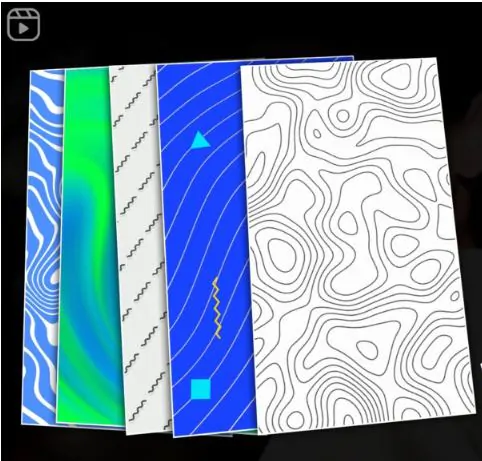
Download
How to Use Motion Backgrounds
Once you’ve downloaded your motion background, here’s how to use it in your favorite video editor:
- Open your video editor.
- Import your video.
- Select the “Overlay” option and choose the motion background.
- Add any additional objects or effects on top of the background.
- Save your video.
That’s it! By following these steps, you can seamlessly incorporate motion backgrounds into your videos for a polished, professional look.
Frequently Asked Questions
What are free-motion backgrounds?
Free motion backgrounds are animated visuals that can be used as backdrops in videos and presentations, adding depth and engagement to your content.
Where can I find free-motion backgrounds?
Free motion backgrounds can be found on various websites, including dedicated stock video sites, creative platforms, and specific resources like Mix2vfx.
Are these backgrounds really free to use?
Many websites offer free motion backgrounds, but it’s essential to check the licensing agreements. Some may require attribution or have restrictions on commercial use.
How do I download motion backgrounds?
Typically, you can download motion backgrounds by visiting a website, selecting the background you want, and clicking the download button. Ensure you follow any necessary steps outlined on the site.
Can I use these backgrounds in any video editing software?
Most motion backgrounds are compatible with popular video editing software like Adobe Premiere Pro, Final Cut Pro, CapCut, and VN. Always check the file format to ensure compatibility.
Do I need special skills to use motion backgrounds?
No, incorporating motion backgrounds is relatively straightforward. Basic knowledge of your video editing software is usually sufficient to add and overlay backgrounds.
Can I customize these motion backgrounds?
Depending on the software you’re using, you can often customize motion backgrounds by adding text and effects or layering other visuals on top.
How do I make my videos stand out with motion backgrounds?
To make your videos pop, choose backgrounds that complement your content, use color grading to create a cohesive look, and experiment with timing and transitions.
Are there any limitations on using free-motion backgrounds?
While many are free, some may have restrictions regarding commercial use, redistribution, or require credit. Always read the terms of use on the download page.
Can I find motion backgrounds for specific themes or events?
Yes, many websites categorize motion backgrounds by themes, making it easy to find visuals suitable for specific events, seasons, or styles.
Conclusion
Motion backgrounds are currently trending on TikTok and Instagram, enhancing the engagement and professionalism of videos. In this article, I’ve curated a selection of the most popular motion backgrounds utilized by top creators. By integrating these visuals into your content, you can elevate your videos and increase your chances of going viral. For a comprehensive collection of trending CapCut and VN templates, along with photo and video editing apps and motion backgrounds, be sure to visit the Mix2vfx website by Hamza VFX.
